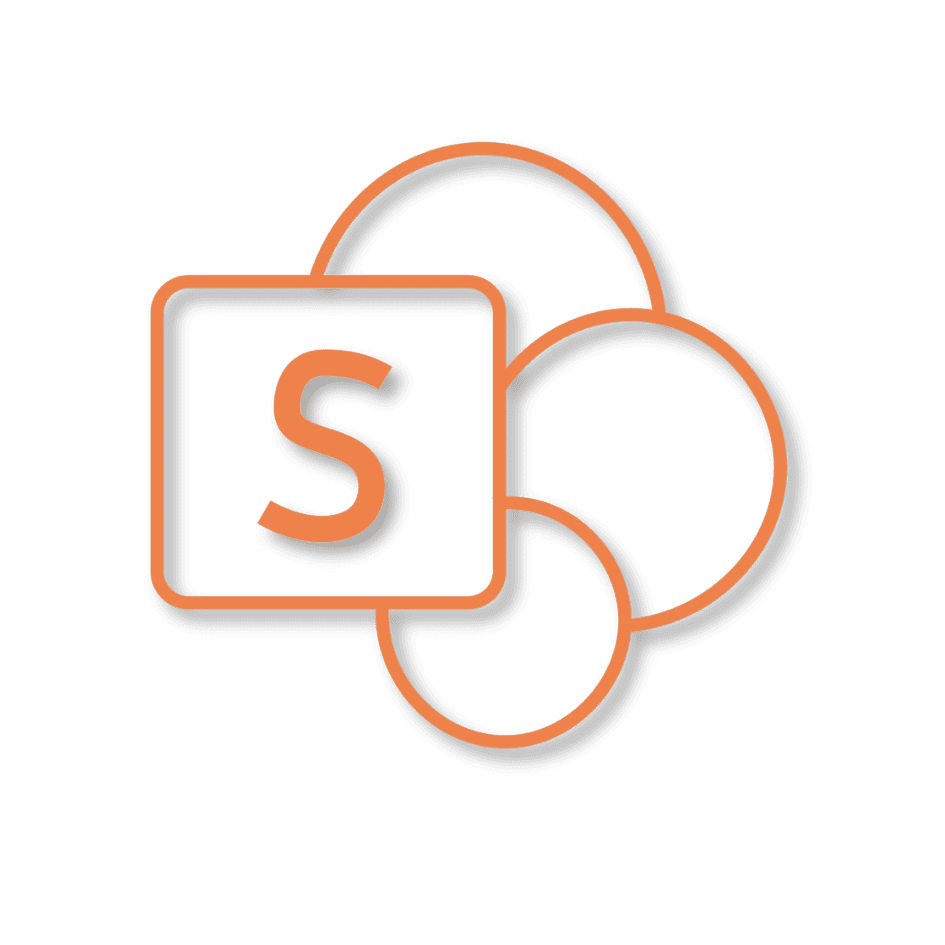What is Microsoft SharePoint?
SharePoint is an information portal that, if set up properly, acts as the central location that everyone in your company starts from. It keeps news, trends, data analysis, all in one place. It’s your internal search engine, your filing system, and your office assistant rolled into one. It has as many guises as it has companies that use it – its hallmarks are its adaptability, its range of features, its compatibility with countless Microsoft and Office 365 tools and third-party apps, and its web-based structure’s ability to integrate anything online.
The good news is, SharePoint can be almost anything. The bad news is, SharePoint can be almost anything. It can be your disorganized card catalog that hasn’t been updated in a decade, your dusty closet of untouched paperwork, your compliance nightmare.
In practical terms, SharePoint is a Microsoft platform for building websites and managing files and data. It’s based in the cloud. You can access it and the files it contains from many devices and programs, whether it’s the Teams app in your phone, Microsoft Office in your laptop, or the web browser on your desktop.
SharePoint, which Microsoft released in 2001, predates Office 365. It serves as the backbone for the entire collection of Office 365 productivity tools.
SharePoint drives a lot of business productivity. Microsoft reports that more than 200 million users across an estimated 200,000 organizations use SharePoint.

What can you do with SharePoint?
Many business leaders don’t know how to get the most out of SharePoint. Neither do their managed service providers (MSPs), who can create a SharePoint tenant but don’t have the knowledge to create usable information architecture. Because SharePoint is so flexible, has so many different components, and can be used in so many ways, it leaves people feeling overwhelmed. The options are virtually limitless.
Here are some examples of real SharePoint projects Wellington Street Consulting has worked on:
- A pair of sites for recruiting and onboarding (Application Site). These sites let our client’s hiring managers keep track of candidates, resumes, and interviews. After the hiring team chose a candidate, an automation would transfer the new hire’s information to the HR department for onboarding, letting them quickly set the newbie up with training materials and equipment.
- A Department of Banks-compliant file storage vault (Document Repository). The DoB requires loan providers to retain all mortgage applications for seven years. That’s a lot of applications to hold onto. We took our client’s disorganized storage system and manual process and turned it into The Vault, a DoB-compliant SharePoint retention site. The Vault automatically adds metadata to applications, makes it simple to search for them, retains them for the right period, and then deletes them after seven years. Audits are a standard and time-consuming part of the mortgage industry, and The Vault dramatically simplified and reduced the duration of audits.
- A company-wide intranet to serve as a client’s digital home base (Intranet). One large project we built encompassed almost every aspect of a client’s operations. Their main SharePoint site served as a hub for SharePoint sites for each department, enabling team members to collaborate and quickly find the information they needed to do their jobs.
- A Teams/SharePoint extranet to handle many clients (Extranet). We worked with a marketing agency to build a Teams tenant connected to its company SharePoint site. The individual Teams for each of the agency’s clients connect to SharePoint, letting the agency collaborate with each client without the security risk of exposing files to the wrong client.
You can store and share files with SharePoint, but that’s just the tip of the iceberg. Below the water’s surface, SharePoint has powerful automation, search, metadata tagging, notification, permissions, and reporting capabilities. As one of the core tools behind Microsoft’s suite of business productivity tools, there is no end to the ways your team can use the platform to enrich, enhance and simplify your online experience. Its integrations with Office 365 and Teams make it easy for your employees to collaborate with , clients, contractors, and anyone else to whom you choose to grant access. For nearly any business process you can imagine, there’s a way to streamline it – and potentially automate it – using SharePoint.
Common SharePoint strategy issues
The most common SharePoint strategy issue we see at Wellington Street Consulting is companies having no strategy.
There are two ways this lack of strategy usually manifests.
Fear and hesitation: SharePoint underutilization
Sylvia Plath wrote about her future as a fig tree where each fig represented an exciting potential life. She was so overwhelmed with options that she froze and didn’t choose anything. Soon she was starving, surrounded by rotten figs.
For many business leaders, SharePoint feels like Sylvia’s fig tree. These business leaders license SharePoint and read or watch a few tutorials, but then they stop. SharePoint has so many options that they panic and stall. They’re too nervous to experiment. They keep spending money on SharePoint while letting its potential rot on the tree.

These leaders know something is stopping them from getting the most out of SharePoint, but they don’t know what it is. Luckily, that’s what Microsoft 365 consultancies like WSC are for. We can guide you through setting up SharePoint – not just installing it, but building an information architecture for it. That means creating a site or set of sites structured, designed, and labeled like buildings in a well-planned city. We’ll learn your processes, departments, needs, and regulatory requirements, and help you create a SharePoint strategy that suits your business.
The wild west: SharePoint adoption without information architecture
Some companies are on the other end of the spectrum. We often encounter businesses with sprawling, disconnected clusters of SharePoint sites. Employees don’t realize an intranet for their department already exists, so they unwittingly make a duplicate. Or, they make a site for each specific project, losing track of old ones as they start new ones. Multiply that by an entire workforce and chaos quickly ensues.
The underlying problem is still that the organization doesn’t have a SharePoint strategy or an information architecture. Instead of hesitating, these companies are climbing the tree and eating as many figs as they can. In a human, that would cause indigestion. In a SharePoint tenant, it causes clutter, disorganization, and confusion.
WSC starts SharePoint consulting projects with these exuberant clients the same as it does with the hesitant ones. We assess the company’s processes, departments, and needs. Instead of building a new SharePoint tenant from scratch, though, we first take stock of what’s already there. We see what we can consolidate and tidy up so it fits into the architecture we’ve planned.
SharePoint consulting: intranets, extranets, departmental sites, file management, and more
Structuring your SharePoint environment to deliver the results you need requires expertise. Wellington Street Consulting has it. We’ve been designing and building custom SharePoint sites for more than a decade. Our experience with hundreds of companies of all sizes and industries lets us analyze and deeply understand your business. Armed with that knowledge, we can design a SharePoint architecture that fits your organization’s specific needs, requirements, and quirks.
If you already have an idea of what you need, we’ve got you. If you want to learn more about SharePoint and see if it can solve a specific issue your company is facing, we’ve got you. If you need help taming the jungle of sites your SharePoint tenant has grown into, we’ve got you too.